
Welcome to Centenary's new online registration process through the student self-service portal
Prior to registering online, all students are strongly encouraged to meet with their faculty or academic advisor to select courses and review prerequisites before registering
To begin the online registration process, log into my.centenaryuniversity.edu using your Centenary username and password.

In the navigation pane on the left, click on "Student Course Registration." This will take you to the self-service portal page.
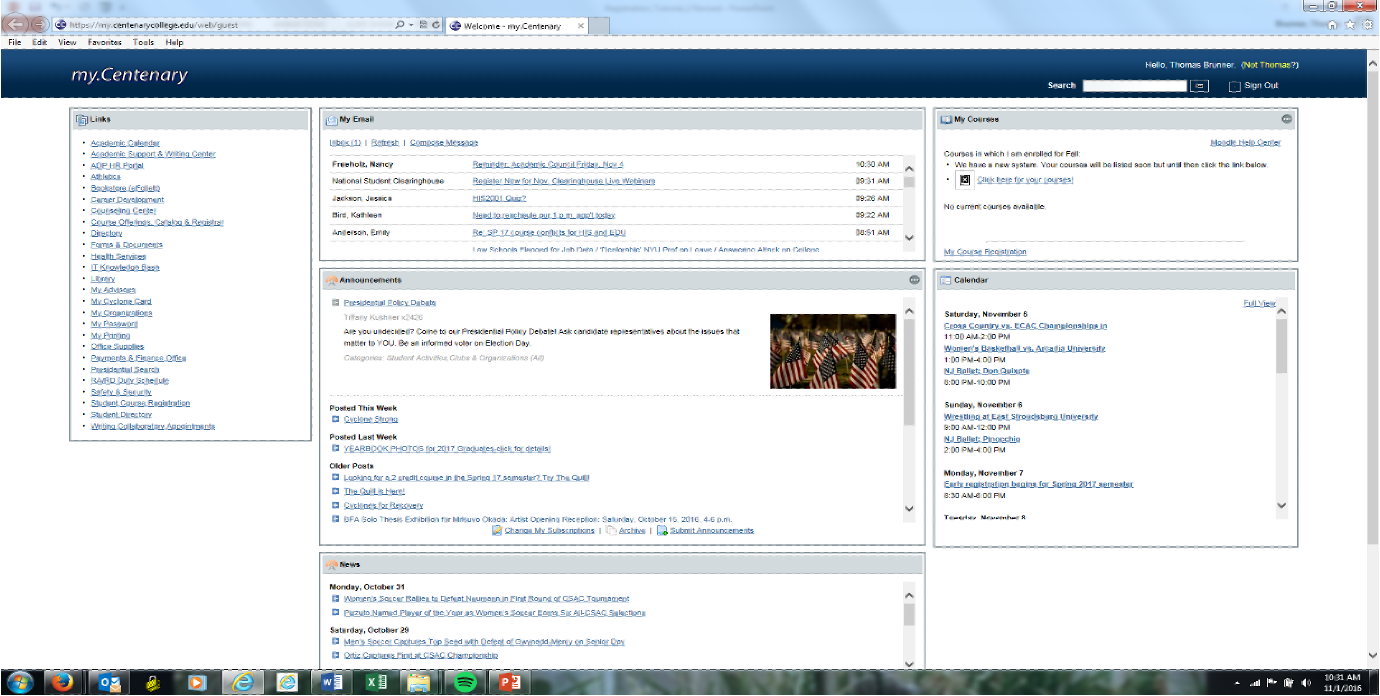
This will take you to the "Welcome to Colleague Self-Service" page. Select the "Student Planning" tab.
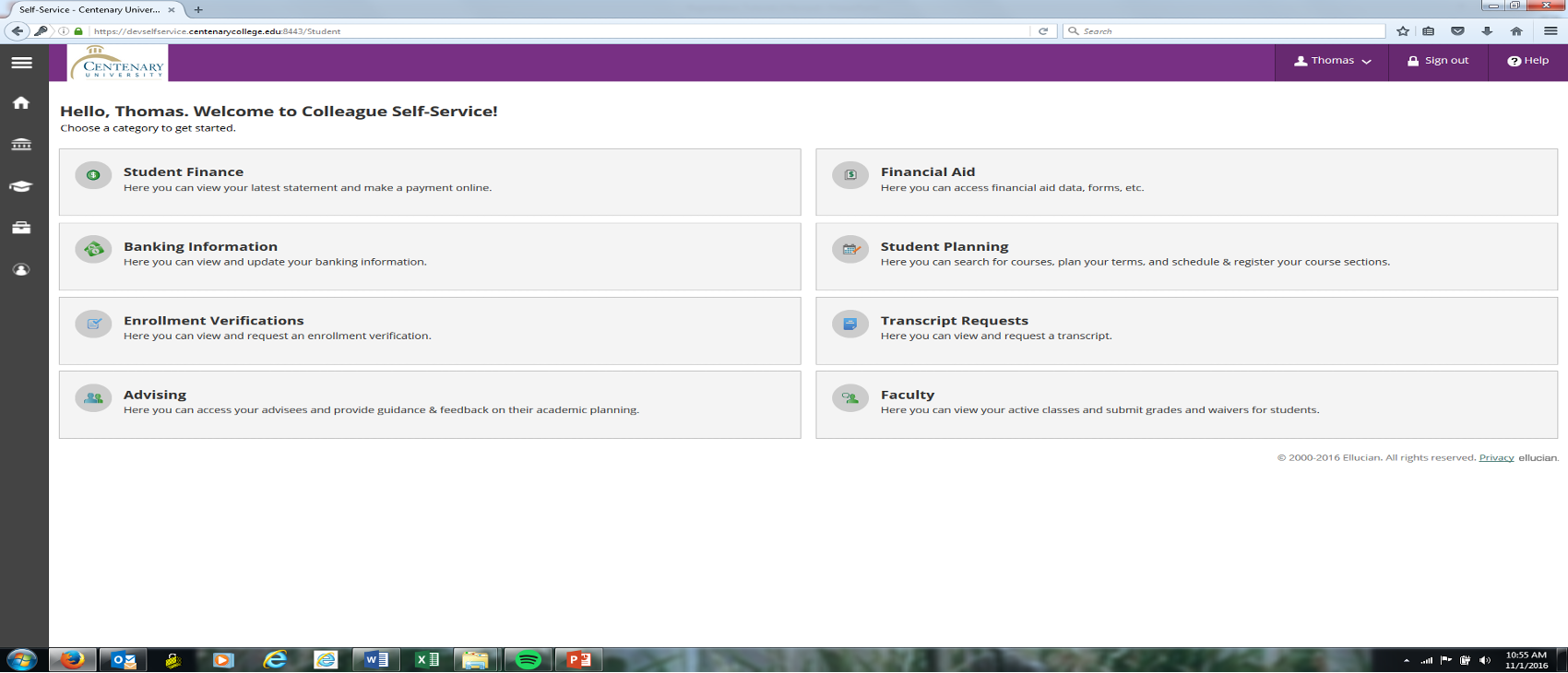
You will now be able to plan your courses and schedule your classes. The first step in this process is to make sure that you are in the correct term. In the upper left corner, you will find directional arrows to take you to the correct term. Your one and only option is: 2017SP Traditional Spring 2017.
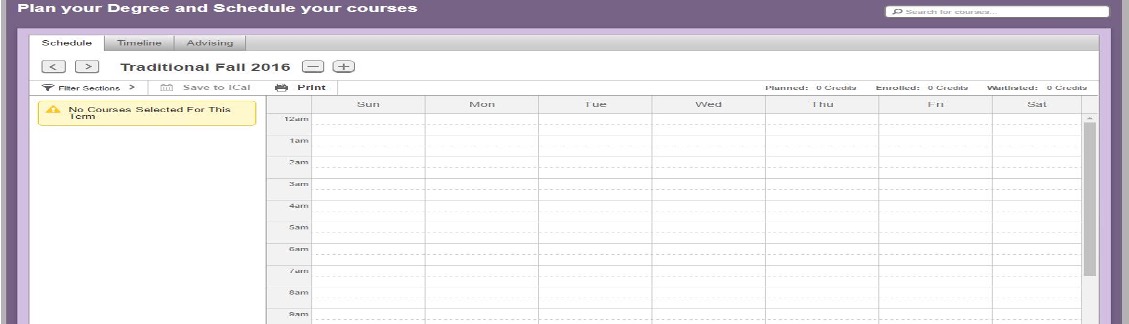
Now you can begin to select your courses for your planned term. Type the ID of the course you want to take in the search field in the upper righthand corner. For example: AFC-1001
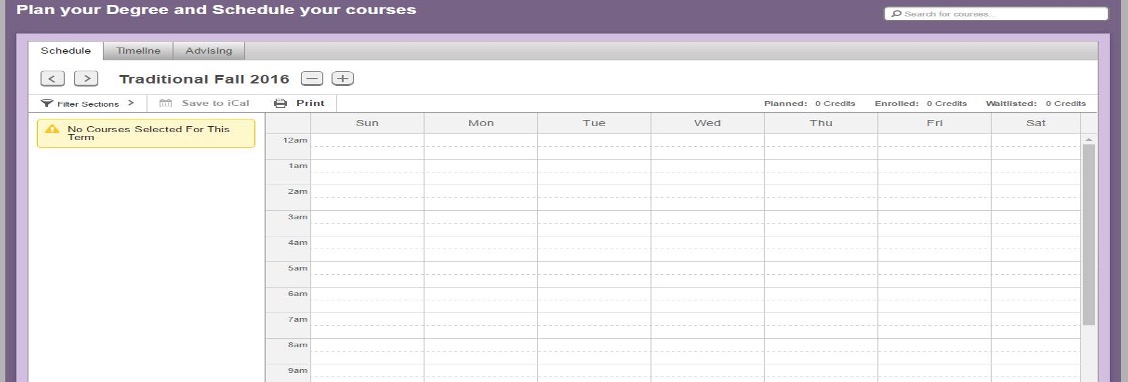
The selected course and description will appear. Click on "View Available Sections" to view the available sessions for the courses - e.g., AFC-1001, A, B, C, etc.
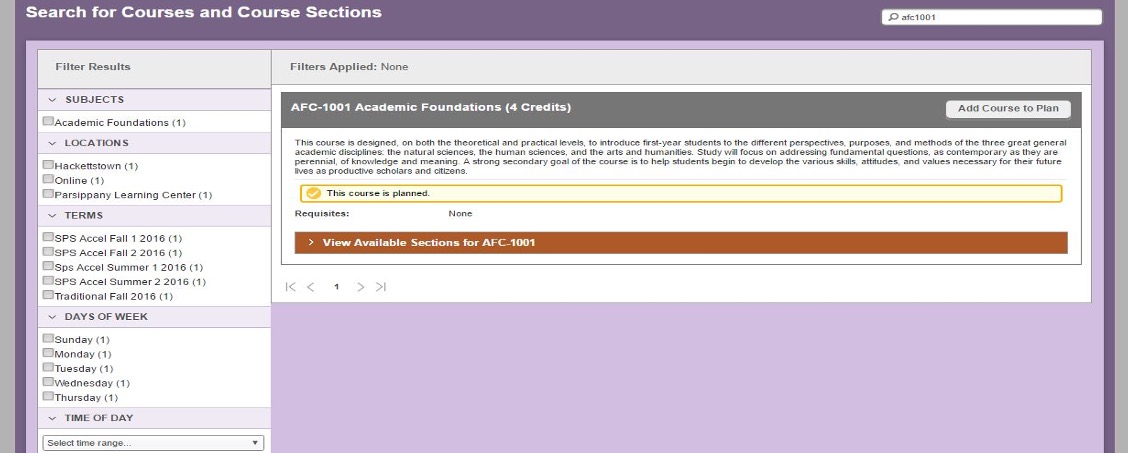
Once you have found the desired section, click the "Add Section to Schedule" button and the course will be added to your shedule.
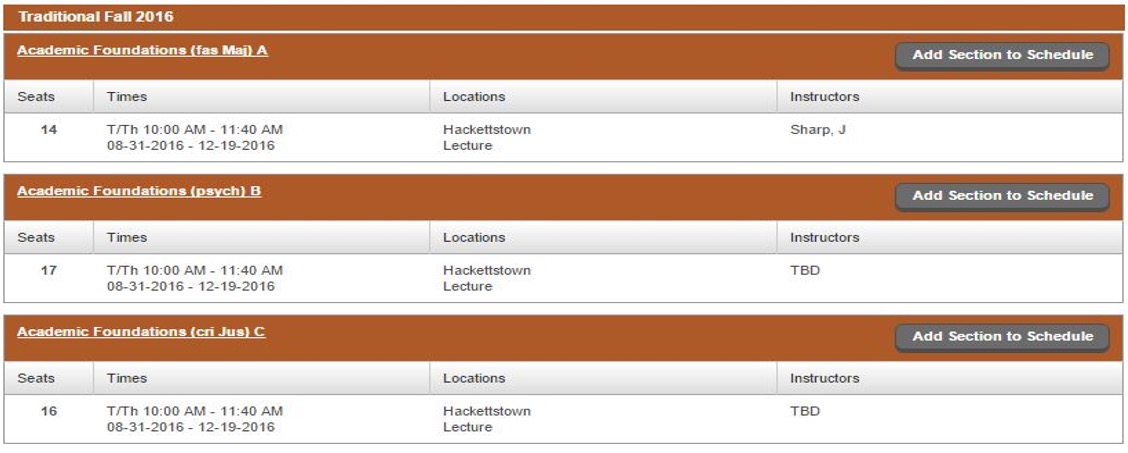
Confirm the Section by clicking "Add Section to Schedule".
Repeat this procedure for all the courses you want to take.
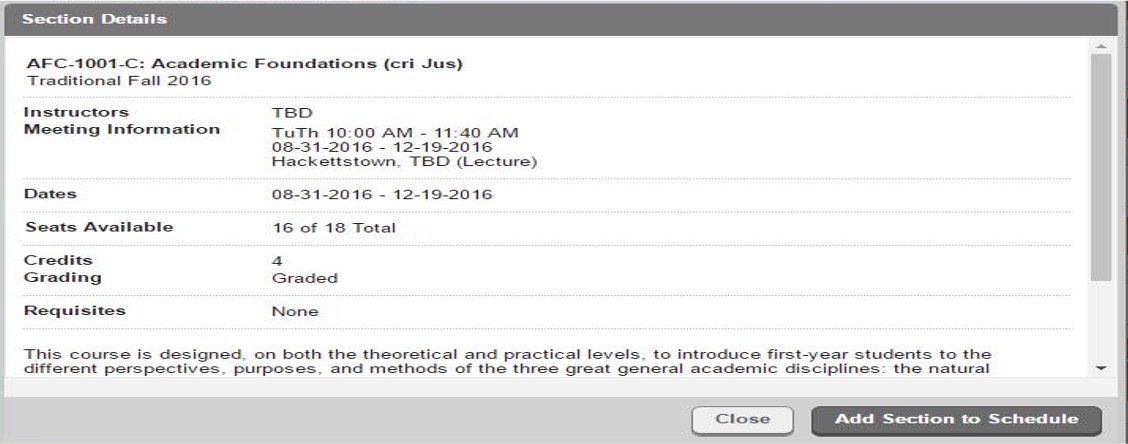
Note that the courses you have selected now appear in your schedule in yellow boxes. Errors in scheduling will have the box outlined in red. You can delete a course by clicking on the "x" in the upper right corner of the box. Once you have confirmed your course selections, and they are free of any errors or conflicts, you are ready to proceed to the last phase of registration.
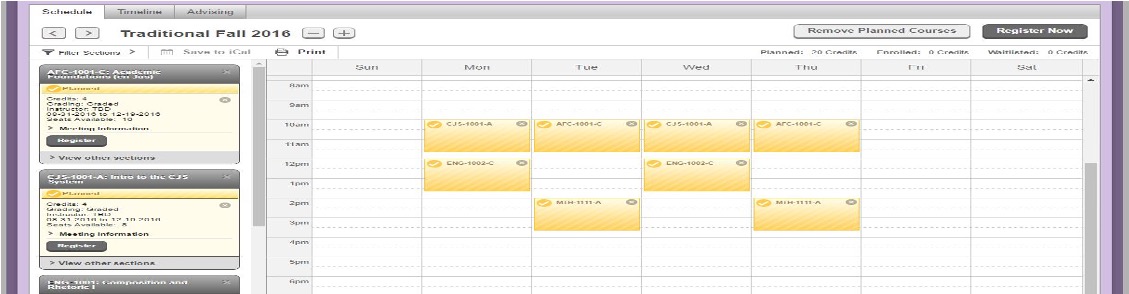
You are now ready tocomplete your registration. Click the "Register Now" tab in the upper righthand corner to complete your registration.
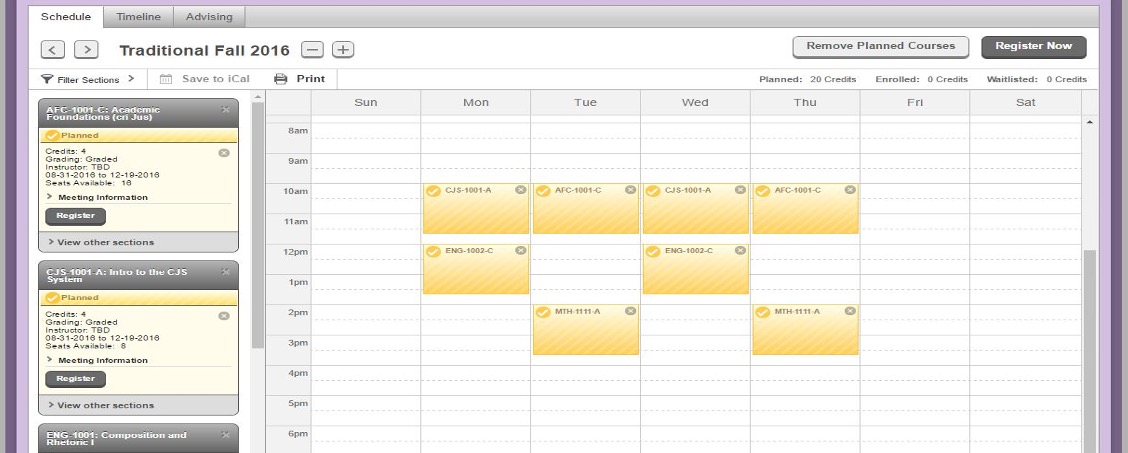
Confirmed classes are now in a green box. This means that you are officially registered for the classes.
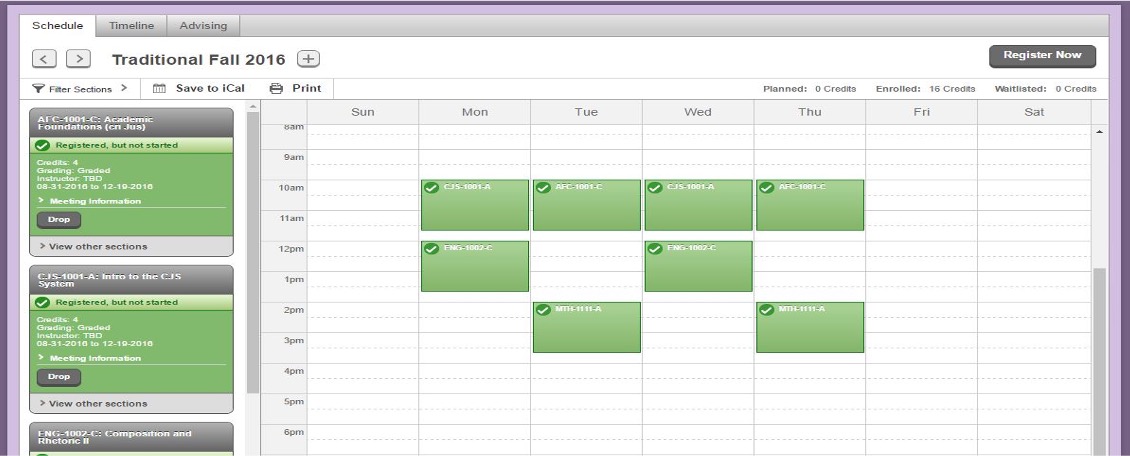
Please direct questions or issues to one of the following offices:
Technological Issues: The Centenary College IT Helpdesk at (908) 852-1400 ext. 2000
Billing Questions: Centenary College Bursar at (908) 852-1400 ext. 2245
Financial Aid Questions: Office of Financial Aid at (908) 852-1400 ext. 2350
Registration Issues: Registrar's Office at (908) 852-1400 ext. 2214